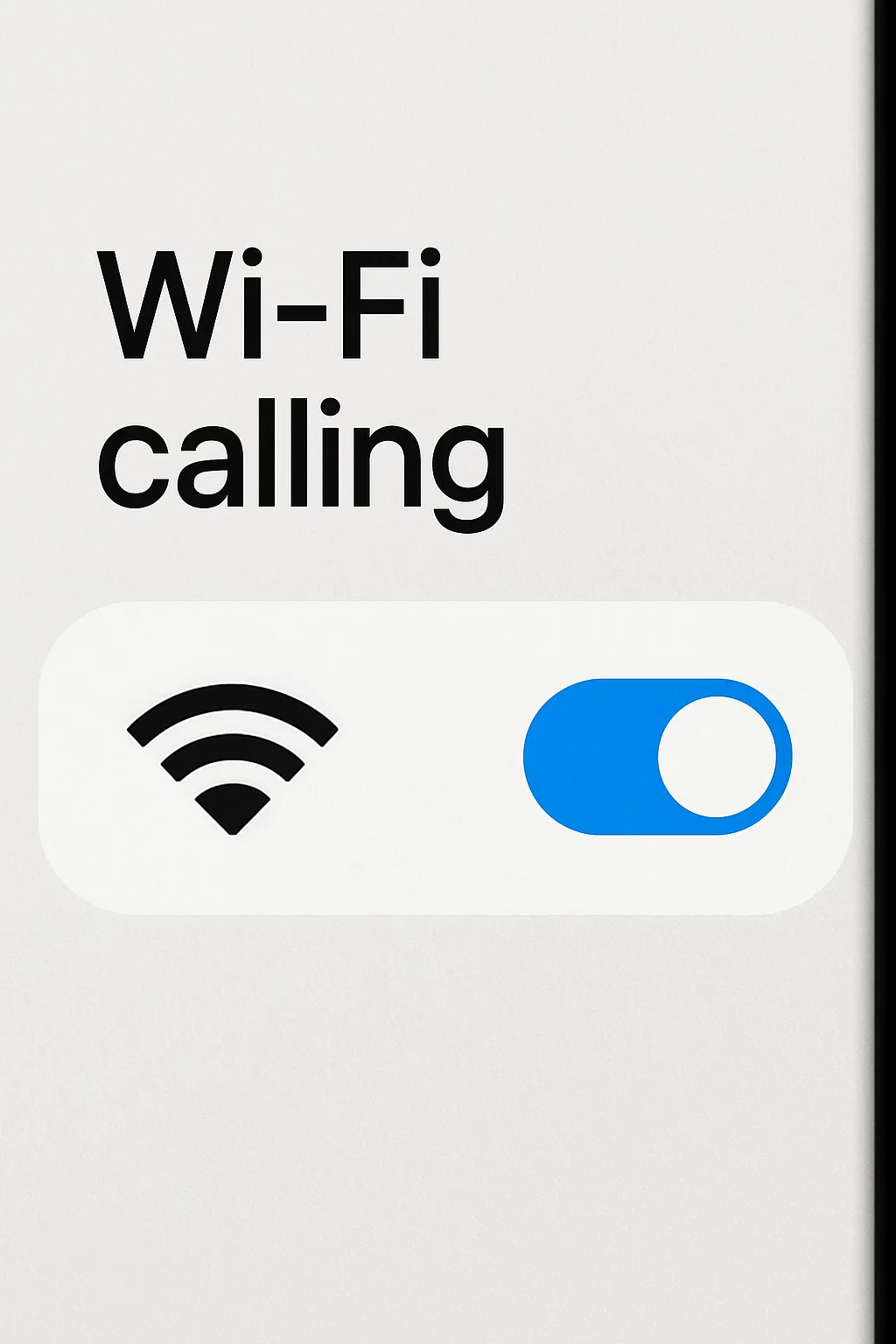how to make phone calls on starlink
can you make phone calls using starlink
can you make phone calls with starlink
how to make phone calls with starlink
starlink mobile phone australia
making phone calls with starlink
can i make phone calls with starlink
can you make phone calls on starlink
can you use starlink to make phone calls
starlink mobile phone
phone calls on starlink
starlink phone calls
can starlink be used for phone calls
phone calls over starlink
using starlink for phone calls
can i buy a starlink phone
does starlink give you phone service
does starlink include phone service
starlink for iphone
can starlink be used for mobile phones
starlink compatible phones
starlink for mobile phones australia
starlink mobile phone plans australia
starlink phone australia
starlink phones australia
how to use starlink for phone calls
can i use starlink to make phone calls
starlink phone service australia
vowifi starlink
Does Starlink support WiFi calling?
WiFi calling on Starlink
|Starlink Phone Calls
Phone Calls via Starlink
|Can you make phone calls with Starlink?
VOWIFI Starlink
Yes, Starlink does support WiFi calling. This feature allows you to make and receive calls over a WiFi connection, leveraging Starlink's high-speed satellite internet, rather than relying on a traditional cellular network
How it works with Starlink:
Starlink provides the internet connection, enabling your device to use WiFi calling. It's important to understand that Starlink does not provide SIM cards or mobile numbers, nor do they offer a mobile phone service. Instead, you continue to use your existing phone number and SIM card through your current mobile carrier (such as Optus, Telstra, or Vodafone in Australia).
WiFi calling (also known as VoWiFi) is not a new technology and is generally available on most reliable internet connections. Starlink's low-Earth orbit satellites offer significantly lower latency compared to traditional geostationary satellite internet, making it a viable option for real-time applications like voice calls.
Benefits of using WiFi calling with Starlink:
- Expanded Coverage: If you’re in an area with poor or no cellular coverage, Starlink can provide the internet connection needed for calls, keeping you connected even in remote locations.
- Improved Call Quality: In areas with weak cellular signals, WiFi calling over a stable Starlink connection can often provide clearer and more reliable call quality.
To use WiFi calling with Starlink, you need to:
- Ensure your device supports WiFi calling: Most modern smartphones are compatible with this feature.
- Enable WiFi calling on your device: This setting is typically found within your phone’s cellular or network settings menu.
- Connect to your Starlink network: Make sure your device is actively connected to your Starlink WiFi.
Once these steps are completed, you should be able to make and receive calls over your Starlink connection. While Starlink’s low latency generally provides good call quality, call stability can still be impacted by the strength and consistency of your Starlink internet connection and Wi-Fi around your property. Occasional dropouts may occur if there are significant obstructions to the satellite signal.
Starlink WiFi Calling (VoWiFi) Not Working
If you’re having trouble with WiFi Calling (VoWiFi) on your Starlink connection, you’re not alone. In some cases, the default Starlink DNS settings can interfere with how your mobile device communicates with your carrier’s VoWiFi servers.
To resolve this, we recommend switching to reliable third-party DNS providers such as Cloudflare (1.1.1.1) or Google DNS (8.8.8.8). These services offer faster and more consistent name resolution and can help ensure your mobile network features like WiFi Calling work as expected.
You can follow these step-by-step instructions to change your Starlink DNS settings using the Starlink app. This simple change has resolved WiFi Calling issues for many Starlink users across various mobile carriers including Telstra, Optus, and Vodafone.
Still not working? If you’re using a third-party router in Bypass Mode, set your DNS preferences there instead. Ensure you have no VPN enabled and/or on that could be impacting your DNS settings.
No additional apps are required for standard WiFi Calling through your Starlink internet connection. You simply connect your smartphone to your Starlink WiFi network. As long as your mobile carrier (like Optus, Telstra, or Vodafone in Australia) and your device support WiFi Calling, it will work.
However, looking ahead, Starlink is also deploying "Direct to Cell" capabilities. This revolutionary technology will allow compatible LTE smartphones to connect directly to Starlink satellites for texting (from 2024), data/IoT (from 2025), and eventually voice calls ("Coming Soon" after 2025), without needing your Starlink dish or WiFi. This service will be enabled through partnerships with mobile network operators, meaning no special apps or hardware will be needed on your phone for this either.
For WiFi Calling over your Starlink internet service, no specific Starlink plan or hardware is required. It works on any Starlink hardware (e.g., Standard, Mini) and any Starlink internet plan (e.g., Residential, Roam). Starlink provides the high-speed internet connection, which your phone then uses for WiFi Calling. It's important to remember that Starlink does not provide SIM cards or mobile numbers, nor do they offer a mobile phone service directly. You will continue to use your existing phone number and SIM card through your current mobile carrier.
For the upcoming "Direct to Cell" service, where your phone connects directly to satellites, you also won't need new Starlink hardware. This service will work with existing LTE phones. However, it will be enabled through your existing mobile carrier (e.g., Telstra or Optus in Australia are partnering with Starlink/SpaceX). The pricing and specific mobile plans that include this satellite-to-phone connectivity are still being rolled out by the mobile carriers themselves.
Yes, you can! There are two main ways to make calls using Starlink:
- Via WiFi Calling (VoWiFi): This is the most common method currently. You use your existing smartphone and mobile number. When your phone is connected to your Starlink WiFi network, and your mobile carrier supports WiFi Calling, your calls will automatically route over the Starlink internet connection. No special apps or hardware are required beyond your Starlink dish and router. Simply enable WiFi Calling in your phone's settings. This is ideal for when you have your Starlink setup readily available.
- Via Starlink Direct to Cell (Emerging Technology): This is a groundbreaking new service being rolled out. Starlink satellites equipped with "Direct to Cell" technology act like cell towers in space, allowing compatible LTE smartphones to connect directly for basic services, even without a Starlink dish or traditional cellular coverage. Texting began in 2024, data and IoT are starting in 2025, and voice calls are "Coming Soon" after that. This capability is being offered through partnerships with mobile network operators (like Telstra and Optus in Australia), making it a "just-in-case" connectivity layer for remote areas where traditional mobile networks don't reach. While initial voice bandwidth might be limited, it promises to significantly extend communication possibilities in previously unconnected regions.
We're More Than Just Starlink Installers—We're Experts Who Live and Breathe Starlink
At Starlink Install Gippsland, we don't just install Starlink—we use it ourselves every day. We're constantly staying ahead of the curve, diving deep into the latest Starlink news, trends, and technology updates. Through extensive personal research and rigorous testing, we've pushed Starlink to its limits, exploring what it can do and where its boundaries lie.
When you choose us, you're choosing true Starlink specialists, not just standard cablers or generic installers. Our expertise ensures that you'll receive the best guidance, installation, and ongoing support, delivered by professionals who genuinely understand Starlink inside and out.
Unsure if Starlink is for you?
We can come to you and have a chat about installation solutions
Book NowAt Starlink Install Gippsland, we don’t just install Starlink—we live and breathe it. Starlink is central to our daily lives, providing us with seamless connectivity that we personally depend upon and thoroughly understand. We’ve even integrated Starlink into our vehicle, granting us high-speed internet access wherever our journeys take us. This extensive, hands-on experience keeps us at the forefront of the latest Starlink developments and innovations.
We aren’t your typical installers—we are Starlink specialists. Our unmatched expertise and deep understanding of Starlink technology set us apart. With over 100 successful installations across Victoria, we’ve perfected the art of tailoring each setup to meet the specific needs of our customers, ensuring optimal reliability and performance. Our passion and dedication to Starlink mean every installation we perform is precise, professional, and uniquely suited to deliver reliable, high-speed internet connectivity to every client we serve.